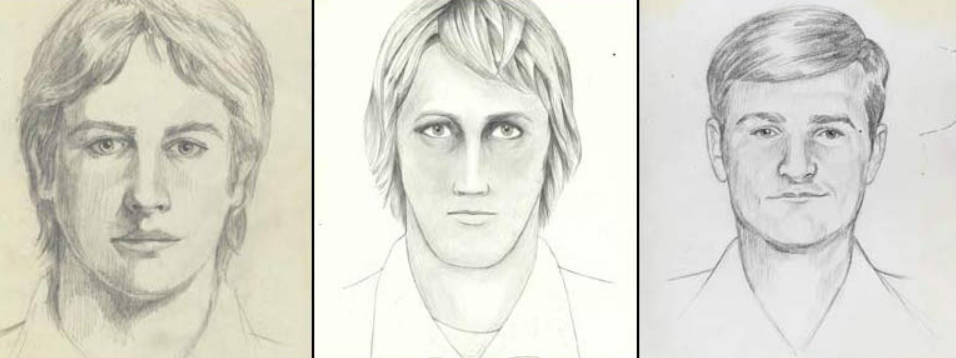An Ex-Apple Employee Shares iPhone Hacks You Need to Know

© hitomidocameraroll / Instagram & Vinicius "amnx" Amano / Unsplash
Think you know all there is to know about your iPhone? Well, think again!
When it comes to maximizing the potential of your device, who better to turn to than someone who’s been behind the scenes at Apple? Do you really know all of the iPhone hacks out there?
Apple products have always been known for their sleek design and innovative features, but there are hidden gems within your iPhone that you may not be aware of. Whether you use your iPhone for work, entertainment, or keeping in touch with loved ones, there are tips and tricks that can enhance your overall user experience.
Ex-Apple Employee Shares iPhone Hacks
Former Apple employee Tyler Morgan shared seven lesser-known iPhone hacks in a TikTok video that over 14 million people have viewed. These include shaking the phone to undo typing, adding commentary to screen recordings, and using the search bar as a calculator.
These tips are designed to save time and have garnered Morgan a significant social media following, where he shares insights from his time at Apple and provides advice to customers.
Tyler Morgan, having worked at Apple, now advises followers against buying official Apple accessories, recommending cheaper alternatives and sharing tips on fixing devices and other iPhone features. His aim is to share his insider knowledge and provide reasons for his followers to return for more insights.
What Are the Tips He Shared?
These are the seven iPhone hacks the ex-Apple employee shared:
1. Using a One-Handed Keyboard
Tyler Morgan demonstrates a one-handed keyboard feature for multitaskers: by holding down the globe button on the keyboard, users can access emojis or language options conveniently with one hand. He explains that by accessing the options at the bottom of the keyboard, users can switch it to the left, right, or center for one-handed typing, making it smaller and easier to use, according to him.
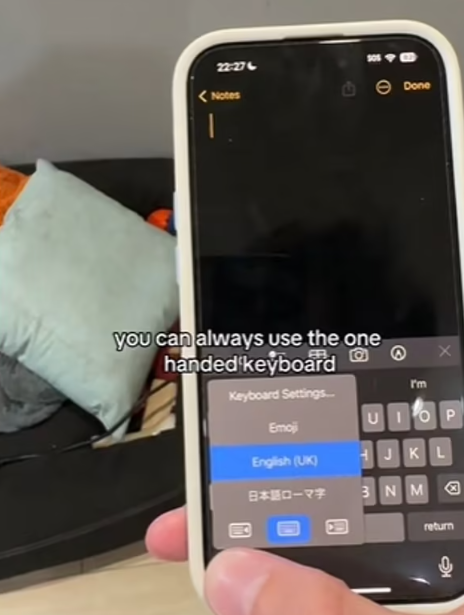
2. Adjust Apps Faster With Haptic Touch
He highlights the control screen as the central function hub on iPhones, where using haptic touch allows users to quickly adjust app features without navigating through settings. By pressing and holding various buttons, users can set timers, adjust flashlight brightness, take selfies or record videos, and swiftly connect to Bluetooth devices and WiFi networks. According to Morgan, this approach largely reduces the need to access the settings menu.
3. Undo Typing Easily
Tyler Morgan compares the iPhone’s shake-to-undo feature to using ctrl+Z on a computer. By shaking the phone, users can bring up an ‘Undo Typing’ prompt to reverse accidental deletions. Morgan advises users to customize their control screens by adding necessary settings for quick access.
4. Your Search Bar Is a… Calculator Too?
The next tip he shared is a lesser-known iPhone feature that lets users solve mathematical equations using the search bar. By swiping down on the screen after unlocking, users can access the search bar, where they can type math problems like “8*5” to instantly get the solution displayed at the top of the screen, similar to a search engine result.
5. Highlighting Multiple Texts at Once
The next iPhone hack that the ex-apple employee shares is this. He demonstrates a feature where users can select multiple messages by swiping up with two fingers in Apple apps like Messages and Mail. This allows for efficient deletion of multiple messages at once. It can be useful for scenarios such as clearing out spam texts quickly.
6. Tap for a Snap but Hold for Record
Tyler Morgan reveals a shortcut for accessing the video feature on an iPhone camera. Instead of scrolling, users can hold down the photo capture button to start recording immediately. Additionally, sliding a finger up or down while holding the button allows for zooming in or out. This is similar to TikTok or Snapchat. This feature can save crucial seconds in capturing moments like a child’s first steps, ensuring users don’t miss important moments.
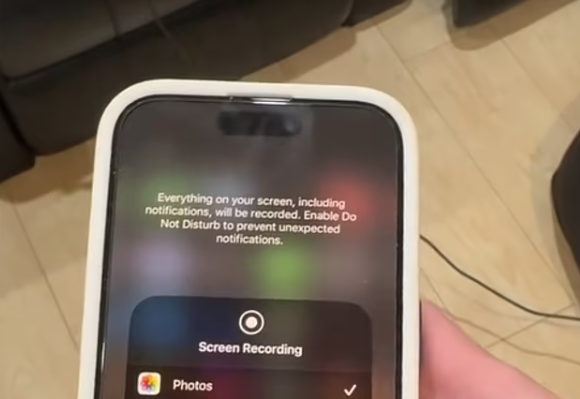
7. Commentator Made Easy
In the last one, he demonstrates how to use the screen recording feature on an iPhone by swiping down from the top of the screen to access the screen recording button. By holding down this button, users can enable microphone recording, allowing them to capture both their screen activity and voice simultaneously.
What is your favorite iPhone hack that the ex-apple employee shared?
You might also want to read: France Issues Ban Due to iPhone 12 Radiation Exposure